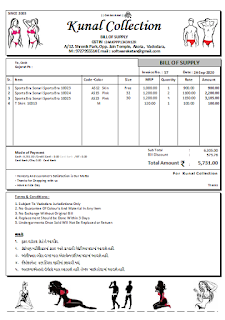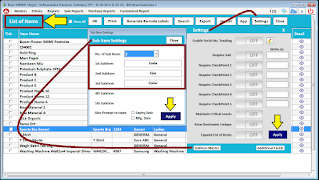* Ready to Use for Retail | Wholesale | Manufacturer
* Elegant Invoice Design
* Perfect Product Label with Barcode
* Variable Data Fields Ex. Size, Color, Code
* Free to Download Demo Software
* Easy to Use
* Less Costly to Pay
* All in One : Invoice, Label, Accounts, Inventory
* Customize as per your Need
* Regional Language Support
* Category wise Stock & Reorder Management
* Complete POS Set up for Retail Showroom.
* Download Demo Software Now from Here
* Demo Software 5 Min to Download
* Fully Loaded Software for Check
* Ready to Download Invoice & Label Designs
* Import Data from Excel Items & Customers
* Invoice Design Ready for A4, A5 or Thermal Paper Size.
* Software Features :
* Sales Invoice for Wholesale Billing
* POS Sales Screen for Retail Billing
* Barcode Label
* Purchase Invoice Entry
* Inventory Management
* Brand wise Reorder
* Category wise Stock
* Invoice with Discounts & Offers
* Ready for GST, Composite, Unregistered Business
* User Based Security
* Back up of Data
* Cash & Bank Management
* Full Accounting upto Balance Sheet
* GST Reports GSTR1, GSTR-3B Ready in Excel
* Customized as per requirements
* Generates EAN-13 Barcode Image
* Easy N Fast to Scan
* Barcode No. Auto Generate
* Code
* Size : M-L-XL-XXL or 28,30,32 etc
* Color Data : Blue, White, Purple
* Name : Sports Bra, Pantie, Vest, Socks
* Types : Push Up Bra, Padded Bra, Strapless Bra, Convertible Bra, Sports Bra Etc.,
* Own Company Name & Address
* Logo Image on Label
* External Design Format : Crystal Report :
* Can be Edited as per your Need anytime.
* Check Full Software Features Here
* POS Billing with Barcode Scan
* Fast & Accurate Billing
* Size, Color of Product Selection While Billing Manual of Auto Mode
* Customer Name, Mobile No & SMS while Billing
* Auto Discounts & Manual Offers Item wise & Bill Wise Both
* Day Closing Report with Cash Summary
* Invoice Editing Lock for Operators
* Item Master of Hosiery Products
* Start Software* Dash Board : Click on "New" on Items Icon
* Type the Name of Product
* Short Name : to be printed on Label
* HSN Code : If Required : (Eg. 6212)
* Select GST Tax Slab
* Company : Select from list or create New by pressing Plus Button Beside
* Group : Select fro List : Eg. Mens, Ladies, Child
* Unit
* Maintain Code / Size : Tick here to Enter Additional Information of Item, which is created in Sub Item Master from Settings.
* Type the Sales Rate, MRP, Purchase Rate of Item
* Scan Barcode or Keep it Blank if you want your Own Barcode Label to Print
* Type your Opening Stock in Op. Bal. Field
* Amount will Show Automatically : Self.Val. Rate x Op. Bal. Qty = Amount
* Edit, Copy or Delete as per need. _If Items Used in Billing it won't allow you to delete.
* Sub Item Master Creation :
* Sub Item Master :
* Select "No. of Sub Items" Nos. Ex. 3
* Now Type the Label Fields you want in your Software
* Ex. Code, Size, Color :
* Created fields will appear while Billing
* Fields will be available in crystal report for Printing Barcode Label
* Press Apply Button as shown in Image.
* Your Item Master Structure is Ready to Use.
* Full Software User Manual Available
* Learn Whole Brain Software Step by Step
* Learn How to create Masters
* Learn How to Make Entry of Sales & Purchase
* Learn How to Analyse Reports
* Learn How to do Accounting
* Software License Purchase Includes :
* Software Installation
* Software Full Training
* Invoice Design
* Barcode Label Design
* Full Support for one Year Period
* Item Master Customize as per need
* Accounting Training
* GST Reports Analyze in Excel
* Customer Mini CRM Management
* Bulk SMS & Whats App Training
* License Number activation
* Other Needs
Thanks for Reading our Blog : what's App us your Query : 9727955514