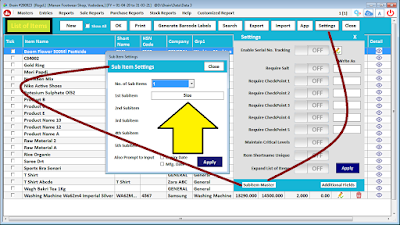* Check All Features Below with Video Links *
Download Free Demo Software :
SuperERP Software Updated Soft.
:: Watch Live Video Here ::
Footwear Shop Software Features :
> Sales
> Purchase
> Size wise Item Entry
> Barcode Label
> Credit/Debit Note
> Payment / Receipt
> Bank & Cash
> Quotation
> Stock (Size wise)
> SMS & What's App
> GST Reports
> Accounting
> MIS Analysis
> & Lot More.....
Footwear Shop Software Detail Feature
> Retail POS Barcode Based Billing
> Touch POS Billing
> Wholesale Business Billing
> Proforma Invoice
> Delivery Challan
>Purchase Order
> Purchase Challan
> Credit / Debit Note
> Production
> Bank Deposit / Withdraw
> Daily Expenses
> Multi Company
> Auto Backup
> Cloud Back up (Extra Charge)
> Financial Year Change
> Export to Excel Any Report / Master
> Import from Excel Customer List
> Import from Excel Item List
> Any Printer & Paper Size Support
> Company Logo on Invoice & Label
> & Lot More
: Hardware Supported :
~ Touch POS
~ Simple PC / Laptop
~ Scanner Handheld / Tabletop
~ Cash Drawer
~ Pole Display
~ Laser Printer for Reports
~ Bar code Printer 4 Barcode
~ All in One PC
:: SOFTWARE DETAIL FEATURES LIST ::
Item Master Setting in Software
-Create new Sub Item Field & Name it "Size"
Item Entry Master in Software
Now Just click on "Maintain Size"
that will open Size in your Item Master
* Master Framework of Software *
> Customer Master
> Item Master
> Item Company & Group Master
> GST Tax Slab Master
> SMS Templates Master
> Process Master
> User Master
> & Lot More...
* Barcode Design Label *
> Company Name
> Barcode Image EAN-13 Style
> Product Description
> MRP & Our Price
> Size of Footwear
> Logo Image of Company
> Group of Product
> Brand of Product
> & Lot More...
* Purchase Entry Screen Size wise Entry *
> After we select Item in Purchase Size Selection window pops up
> Select Size & Type the quantity required
> Create New Size during Size Selection by pressing Plus Key
> Same way works during sales for size Selection :
* User Security & Data Backup *
> Create Different Role Based Users
> Lock Invoice Editing Rights
> Lock Accounting Reports for Operator
>Cash Closing Report Tally with Cash Drawer
> Time Line Report : For User Activity of New & Edited Entries
> Data Back Up Auto, Manual & Cloud Option
> Pen Drive Operation Function
> & Lot More...
* Stock Report Size wise *
> Select Date Range
> Apply Filter "Item Group, Brand"
> Min Max Level Filter
> Display shows Size wise Product Stock
> Export Report in to Excel or Print
> Closing Stock Valuation Flexible Settings
> Zoom In & Out of Item from Leger to Entry
* Elegant Sales Invoice Designs *
> POS Thermal Print
> A4 Size Wholesale Invoice
> Half A4 Size (A5)
> Designer & Later-pad Invoice
> Customization Available as per need
> & Lot More...
* GST Reports *
> Full GST Based Reports
> GSRT 1
> GSTR-3B
> GST Summary
> GSTR 2
> Reports Export to Excel & CSV
> & Lot More...
* Software Purchase Includes *
> One Year Full Support
> Software Installation
> Full training of Software
> Printing Solution
> Personal Customization