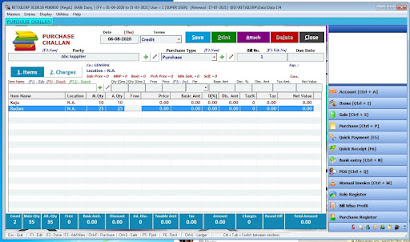Just Input your Raw Materials & Ingredients from Purchase Invoice (With Rate)
or Purchase Challan (Without Rates)
Output of your Stock while Making Product by :
Sales Challan Entry.
This Will Reduce inventory Automatically directly from Raw material Stock.
After this Sales Challan Entry
We have to do One More Entry of Final Item Produced.
This Entry Can be Done From Purchase Challan.
This will Increase the Inventory in Specific Location Directly
Without Entering the Real Recipe of Product to Produce.
Thanks.
Automatic Recipe Based Entry will Make this Whole Process of Material In & Out in Single Entry from Production Screen.
Not Required if you don't want to Enter Standard Process of Making the Final Product Still you can Manage your Inventory of Raw Materials & Finished Goods Easily with Above Two Entry System of Materail In & Out.
Thanks.
Download Inventory Management Demo Software from Below Link :